You can use the GroundsKeeper Pro landscape maintenance software to export your company's data into a CSV (Comma Separated Values) file format.
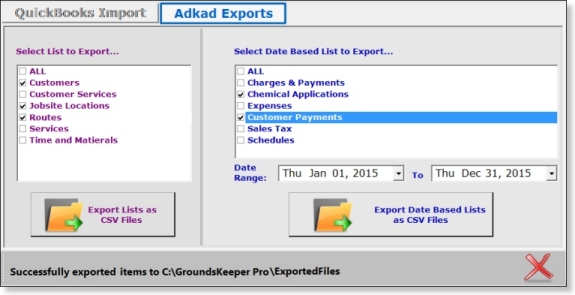
After exporting the data you can then open it with Microsoft Excel or any other software that can open or import data from a CSV file. Once the data is opened in Microsoft Excel you can manipulate it and/or create custom reports.
The image below shows exported data for all customer payments made for a date range.
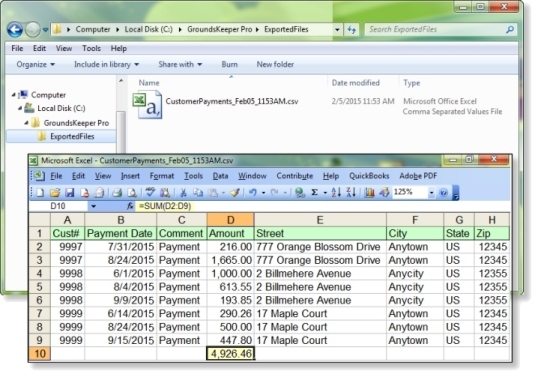
The ability to export your data adds custom reporting flexibility to our landscape maintenance software.

Easy-to-Use Business Software Programs that Make Running your Lawn or Landscape Service Industry Business a Breeze!
Landscaping management software doesn't get any easier than this! Software conveniently tailored to lawn care, landscaping and snow plowing businesses.


