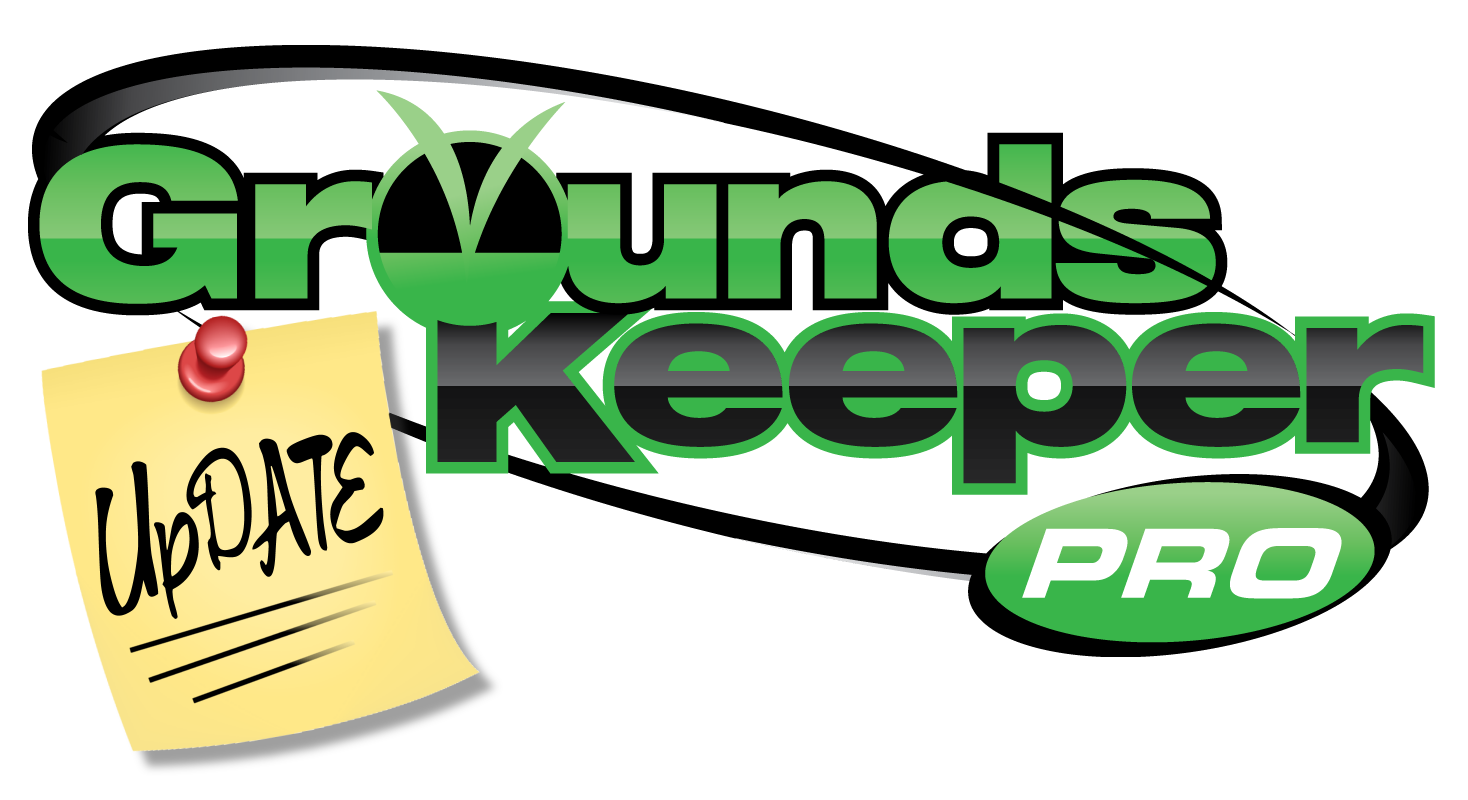GroundsKeeper Pro Update v9.1.3
$50.00
This is a free update if your current version is 9.0.0 or higher. If your current version is 8.0.2 or lower there will be a cost to update. Click the BUY NOW button above. If your current version is 7.1.3 or lower you cannot update on-line. Call (518) 875-1134 to purchase.
Be sure to keep up to date with the GroundsKeeper Pro updates. Updates will contain newly added features and/or bug fixes. Your data will import automatically into the newly updated version. Check this page often for updates that become available. Update pricing is based on your last purchased version. The older your version is, the less residual value it will retain. Keeping up to date will always save you money. A list of new features and/or bug fixes for each update released is shown below. To determine which version of GroundsKeeper Pro you’re running, simply go into the program’s About screen. If you’re not running the latest release, we highly recommend you update to the new version. The latest version always contains all the previously released updates.
The most recent update for GroundsKeeper Pro is version 9.1.3 and it was released on November 22nd, 2025. Your data will transfer from your old version into the new version in one easy step.
WHAT YOU’LL GET WITH YOUR PURCHASE:
- An emailed link where you can download and install the new updated version immediately. NOTE: If a CD is ordered, you will also get a CD mailed.
- Detailed step-by-step instructions on how to install the update and import your data in.
- A product Registration Number is provided immediately for the new updated version that may be used on an unlimited number of computers for the licensed user.
New Features
Update Version 9.1.3
November 22nd 2025
Fixed Bug: ‘Adkad Mail Server’ connectivity issue. TLS protocol updated.
Fixed Bug: Printing the Time/Labor/Machinery list from the Estimate or T&M screen had an issue when the Taxable was not checked-off that caused those items to print overtop each other.
Update Version 9.1.2
August 30th 2022
Improvement: Added the ability to renew your subscription for the ‘Adkad Mail Server’ via our website from within the software
Improvement: Added the print date & time to the short Route List.
Fixed Bug: When using the Increase Prices screen to raise prices by a percentage, the user could bypass entering a valid rounding factor which caused the software to incorrectly calculate the new prices.
Fixed Bug: alignment issue on Mailing Labels.
Fixed Bug: Fixed logo issue in Letters screen.
Fixed Bug: The Activity Line sort order for the duplicate invoices didn’t always match the original invoice.
Fixed Bug: Fixed ‘Declined ACH’ error when posting Electronic Payments.
Update Version 9.0.1
September 3rd 2021
New Screen: Added a new screen where custom Letters can be bulk emailed or printed to all or selected customers.
New Feature: Added an optional fee based Adkad Email Service as a dependable alternative to free email service providers or incompatible mail servers.
New Feature: Customer Maintenance screen now has a new feature to edit what services show in the drop-down list.
New Feature: Added a new ‘short’ Route List report to the Routing screen.
Improvement: Print Bills screen: Customer list now in route order if a route is selected. Therefore, when generating the bills for a route, they’re printed/emailed in route order (and not customer number order).
Improvement: Customer Inquiry’s Locations listbox now displays whole street addresses for jobsites.
Improvement: Added year to backup file names.
Improvement: Simplified printing mailing labels by making it a one-step process. In addition, we added the ability to email them.
Improvement: If processing Electronic Payments (Credit/Debit/ACH) but the online payment link is missing or turned-off, an informational popup let’s you know.
Improvement: Added the ability to email the Customer Maintenance Service screen’s “All Current Dates Scheduled” report.
Improvement: Added the ability to print/email the Routing Template.
Fixed Issue: Fixed the ‘Invoice Payment Link’ in the Electronic Payments screen to check before adding https://. Also, added a button to test the link.
Fixed Issue: Fix the issue that assigns the same invoice numbers to two different customers (duplicate inv# issue). Which also fixed the issue in the ‘Last Bills Sent’ screen where if there is a duplicate invoice number assigned to two different customers, the ‘Re-Print/Re-Email’ of those invoices was not working correctly.
Reduce Confusion:
Not allowing customer data to be saved without a ‘Bill Option’ selected anymore.
OLD MSG: “Neither Print Invoice nor eMail Invoice is checked and therefore this customer will not have invoices created even if they’re selected in the Print Bills screen. This can cause unexpected and confusing results.”
NEW MSG: “Select at least one Billing Option! Neither Print Invoice nor eMail Invoice is checked.”
Reduce Confusion:
Changed button text on the Electronic Payments tab’s button in the Electronic Payments screen to be easier to understand.
OLD TXT: “START/OPEN CUSTOMER WEB PORTAL for ELECTRONIC PAYMENTS”
NEW TXT: “CHARGE CREDIT/DEBIT CARDS & ACH (Open Master Web Portal to Manage your customer’s electronic transactions)”
Update Version 8.0.2
January 23, 2020
Fixed Quick Launch Issue: Route variable cleared when going to any screen that doesn’t sort by route.
Fixed Issue: Run-time shut-down of the software when trying to email.
Fixed Issue: Host URL updated for Card & ACH processing via Fortis.
Update Version 8.0.1 New Series
January 5, 2020
Added the ability to process ACH (Check) payments via Fortis. This means, your customers can now pay you online through their checking account at a much lower processing rate.
Added Quick Launch menu buttons for easier navigation.
Added a ‘Payment Overdue Notice’ in the Current Balance screen that can be printed or emailed.
Added Last Pymt Date, Last Payment Amount, & Days Since Last Pymt to the Current Balances screen. This makes it easy to see who your late-paying customers are.
Added a new report to the Print Bills screen named “Bills Print/Email Settings”. This report lists all active and inactive customers along with their email addresses and whether or not they get their invoices printed and/or emailed.
Added the ability to search for a customer by email or phone number in the Customer Inquiry & Customer Maintenance screens.
Added the Customer’s Balance to the printed Route & Schedule Sheets.
The Increase Prices screen now has a preview of the old & new service prices before running the procedure.
Added data to Customer Inquiry report showing if customer is set up to get their invoices printed and/or emailed.
Added your company name, address & phone number to the headers of the following reports: Payroll, Expenses, Income Statistics, and Tax Collected.
Added the ability to print/email the “Drop-Off Courtesy Notes” from the Routing screen.
Increased the ‘Company Street Address’ size from 30 to 38 characters.
Estimate screen now loads with the most recently created estimate.
Added the ability to cancel the print of the “Drop-Off Courtesy Notes” before starting the process.
Bug Fixes 8.0.1
Fixed an issue in the Taxes Collected reports that treated county codes that were the same but in a different text case caused them to be reported as different counties.
Fixed an issue in the Increase Prices screen where the list of services flashes when there are more than 500 services and the window is maximized.
Fixed issue where the software can go off a screen’s viewable area making it appear invisible.
Fixed an issue where if the amount of a credit/debit card void or a refund is over $1000, the incorrect amount is posted to their account. This is only a problem in the Adkad software; the actual amount to the card holder’s account in Fortis is voided or refunded correctly.
Fixed printing problems on Windows 10 if “Let Windows manage my default printer” is on.
When printing/emailing a duplicate copy of a past invoice, it would always be created with shading. Now its created with or without shading, depending on the option selected in the Print Bills screen.
Fix bug where invoicing was using the same invoice number for different customers. (This was caused by user’s printing invoices by right-clicking in the PREVIEW window. Removed the right-click menu popup.)
Fixed an issue in the Chemical Application screen where the grid’s row heights could become too big.
Update Version: 7.1.3
September 30, 2018
** REQUIRED UPDATE for WINDOWS 10 **
NOTE: GroundsKeeper Pro v6.3.2 and lower versions are not supported or compatible with the Windows 10 (not in S mode) operating system. Running those old versions on the newer operating systems can result in data loss and unpredictable results. It is strongly recommended that you update to this latest version.
Bug Fix: Fixed the issue where the customer balance displayed incorrectly when a refund was processed through the Electronic Payments (Fortis) portal & the payment was posted through the GroundsKeeper software. The refunded line-item text was showing up in the Customer Inquiry screen but the amount was missing and therefore the balance appeared off. The invoices “Total Amount Due” was not affected by this issue.
Update Version: 7.1.2
April 17, 2018
Improvement: Added debit/credit card processing. Learn More
Fixed the slow load time in v7.1.1 when printing/emailing invoices in the Print Bills screen.
Update Version: 7.0.4
March 15, 2017
Improvement: Added a more detailed summary to the Accrual-Basis Tax report in the Income Statistics screen.
Bug Fix: Fixed issues in the Income Statistics Cash-Basis Tax report.
Update Version: 7.0.3
August 18, 2016
Improvement: The Taxes Collected Report in the Income Stats screen no longer uses a “Hybrid-basis” accounting method. Instead, two new tax methods/reports have been added “Accrual-basis” and “Cash-basis”.
Bug Fix: Fixed issues in the Import/Export screen where some of the Exports were missing data in the CSV files.
Bug Fix: Fixed the “3360 Query Too Complex” error which occurred while doing a global service name change in the Customer Maintenance screen that effected a large number of locations.
Bug Fix: Fixed the “No Current Record” error in the Scheduling screen for the Enter Charges|Wizard|Schedule function.
Update Version: 7.0.2
February 4, 2015
New Feature: All printed documents, including invoices & estimates, are now created as PDFs. Thus adding the ability to PREVIEW, PRINT, and EMAIL any and ALL documents created by the software.
Improvement: Updated, improved and expanded the technology used to send emails.
New Feature: Added the ability to bulk email invoices to all or multiple selected customers from the Print Bills screen with 1 click rather than using the Past Invoices Sent screen to email one at a time. Of course we still left the ability to reprint or email a previously created invoice but it is no longer a requirement that the invoice be printed first.
Improvement: The invoices are now emailed as PDF attachments rather than in text only format.
Improvement: Added the ability to flag a customer as getting their invoices just emailed, just printed or both emailed and printed.
Improvement: The invoice, Service Contract and Estimate Contract now have the ability to print the logo on the left or right. The logo shows in the window of our shipping envelope if “Print Logo on Left” is selected.
New Feature: Added the ability to export the Customer List query data into a CSV file.
NOTE: CSV files are a common file format that can be imported into MS Excel, MS Word, etc. Please refer to your other software products documentation on how to import the CSV data.
New Feature: Added the ability to export data to CSV files. Information that can now be exported: Customers, Customer Services, Jobsite Locations, Routes, Services, Time & Materials, Charges & Payments, Chemical Applications, Expenses, Customer Payments, Sales Tax and Schedules.
NOTE: Once the CSV is created you can than use other software products to import that file, at which point, you can then use that other product to manipulate the data to create custom reports or calculations. Please refer to the other software products documentation on how to do this.
New Feature: Added the ability to import customers from QuickBooks. This feature imports customer names, addresses, phone numbers and starting balances from QuickBooks into GroundsKeeper Pro. NOTE: This feature is not a permanent connection where data is shared between the two software packages. It is simply a utility to quickly and easily get your customers loaded into GroundsKeeper Pro which is a great way to save you data entry time if you’re switching from QB to GK!
New Feature: Added the ability to print most screens as screen shots.
Improvement: Added a calculation on the printed Schedule and Route sheet for the grand total for all the location Lot Sizes.
Improvement: When a schedule date is selected in the Enter Charges screen the Service Date is automatically updated to match.
Improvement: The Service Contract and Estimate Contract mailing addresses reformatted to use our shipping envelope.
Improvement: Add the ability to print the Services Contract and the Estimate Contract without the contract terms.
Improvement: Changed the Taxes Collected Report to use Payment Date rather than the Service Charge Date.
Improvement: Button sounds removed.
Improvement: Added a new button to “Reset Default Colors” in the “Print Bills|Bill Options|Change Bill Colors” screen.
Improvement: For better organization, the default folder for all the exported files is now a new folder off the main GroundsKeeper Pro folder named “ExportedFiles”.
Bug Fix: Fixed the “Run Time 3021-No Current Record” error which occurred while printing the Taxes Collected Report from the Income Statistics screen when there are zero taxes collected due to no charges being within the date range only payments.
Bug Fix: Fixed error in Taxes Collected Report where the printed report did not match the screen Taxes Collected Amount when discounts/coupons were applied to customers accounts.
Bug Fix: Fixed the issue where, in rare cases, some computers get error “3050-Could not Lock File” randomly during software use.
Bug Fix: Fixed the “94-Invalid Use of Null” error when exporting a Route or Schedule to CSV for a customer that has an empty/null value for Phone.
Bug Fix: Fixed a minor issued that allowed a service to be scheduled for an inactive customer.
Bug Fix: Fixed an issue in the Scheduling screen where the price for similarly named services for a customer jobsite was incorrectly picking up the price of the 1st one in the list. Also, fixed the related issue caused by the same bug where the Total Charges on the printed report were incorrect due to the wrong price being used in the calculation.
Bug Fix: Fixed issue where a bill isn’t correct when all jobsite locations are deleted from a customer. It is now required for a customer to have at least 1 jobsite location.
Bug Fix: Fixed the issue that caused an inactive customer to display when the Customer Maintenance is first opened.
Bug Fix: Fixed the Jobsite Street Search function in the Customer Maintenance and Customer Inquiry Customer Selection popups.
Bug Fix: Fixed issue where the Service Charge, Service Taxable and Service Estimated Man Hours fields were printing on the Customer List report even when they were not selected to print.
Bug Fix: Fixed the issue where if the option NOT to print the “Long Service Description” detail is selected, the X is still printed in the bills Detail column anyways. Now the X doesn’t print.
System Requirements
Ink Jet or Laser Printer
Microsoft® Windows 8, Windows 10 (Not in S mode) or Windows 11
Run our software application on any desktop computer, laptop, or tablet running the Microsoft Windows 8, Windows 10 (not in S mode) or Windows 11 operating system. Any computer with the ability to run these operating systems has all the memory resources necessary to run our software program.



Will this software run on a Mac?
International Users: (outside USA)
Computer date format must be mm/dd/yyyy.
Dollar sign ($) used for currency on some reports.
Estimating uses USA unit of measurements rather than metric.
More Info
Download
Technical Support
LICENSED USERS REGISTERED COMPANY INFORMATION:
An existing registered license is required to purchase the update. Please provide the licensed user's company information as it was verified when the software was registered with Adkad Technologies. The information entered will be used to cross-reference our records to verify an existing registered software license.
**If you have already purchased the update and are needing to redownload, see the "Download" tab above.